0

LANGUAGE HACK: Language Learning with Netflix Chrome Extension
7 years ago"LLN (Language Learning with Netflix) is a Chrome extension that gives you superpowers over Netflix. It makes studying languages with films/series more effective and enjoyable."
Watch the video and read the text below to learn more about how it works:
Catalogue
There is a special catalogue with a list of Netflix series and movies with high-quality subtitles in your target language. Click the extension icon next to the address bar to access the catalogue.
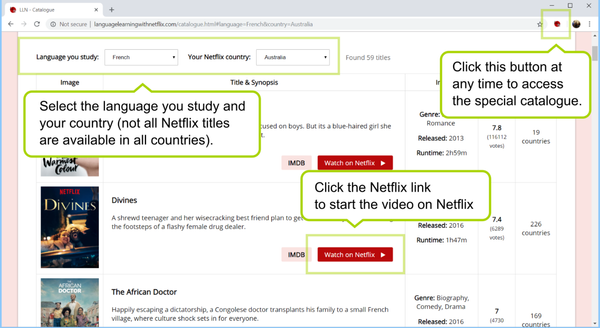
Basic Use
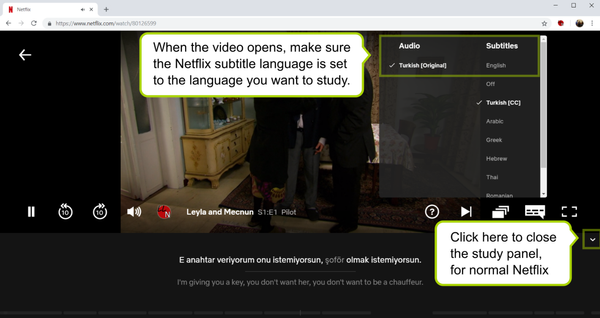
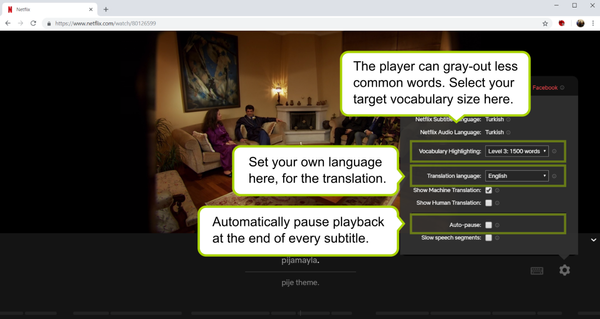
There are two types of translations:
- the machine translation, which is very literal and helpful if you want to understand the sentence structure
- the human translation, which, is useful for learning idioms and other phrases
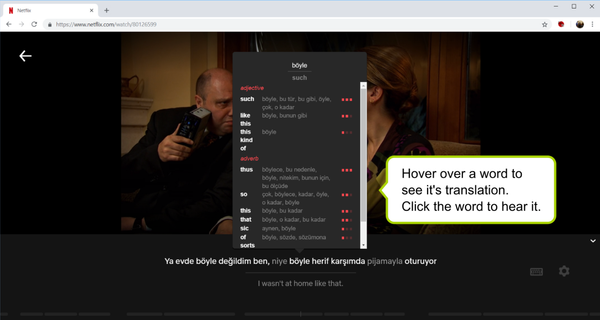
You can select your language level and then it will highlight the most common words based on your level.
You can control the player with these keys:
- 'a' for the previous subtitle
- 's' to repeat a subtitle
- 'd' to for the next subtitle
- 'space bar' to play/pause playback
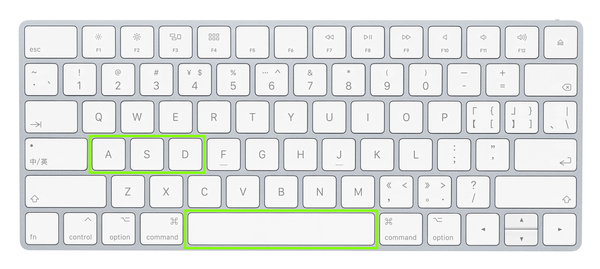
See the special catalogue for recommendations for films/series to study with.
Check out the instructions for use for more study tips.
LLN's facebook page has the latest news/updates about the extension.
Here is some more background information about the project.
-----
Source: Language Learning with Netflix
-----
Have you tried this free Chrome extension? If so, what was your experience like? If not, do you want to try it?
Please leave your response below and click on the upward-pointing arrow to the left of my photo above. Thank you! 🙏
-----
If you want to learn more language hacks, get a free level test, and improve your English, book a trial lesson with me here! 📚
